Hide text in image files
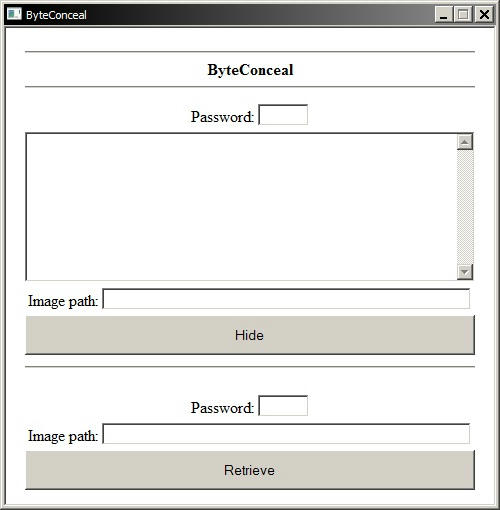
* Sometimes when you want to send secret messages to your friends
you would be looking for the most unsuspicious way. Here is a great
trick to send text in an image file. Using a simple HTML application to
hide the text into the image file according to the password you provide
you can send secret messages to your friends.
Note :
Both you and your friend
should have the program and must know the password.
To make the HTML application file paste the following code into notepad and save with
.hta extension. For example > ByteConceal.hta
Password:
Danger : DOnt modify the files. there is a chance of data corruptions..
Note : Also you can download the executable version of the program here: Download
*Open the program and you will see a text box for password, a text
area for the text, a text box for entering the path for the image file
and a button labeled Hide.
Fill in the fields. The password
should be an integer between 1000 and 9999,
*The text area contain the
text you want to hide. Enter the path for the image file you want to
hide the text into. Eg: C:\Users\Anbu\Documents\Secret.jpg. After that press the hide button. Now a new jpg file named XBSecret.jpg will appear in the directory of the program. This file will containing the stored text. Send it your friends!
*Now to retrieve the text from an image, open the program. You
will see a password field and a text box for the image path as well as a
Retrieve button in the lower part of the window. Enter the password and
the image path. The program will tell you if the image does not contain
hidden data or whether the password is incorrect. If you filled in all
the fields correctly a new text file named XBText.txt will be created in the same directory as the program and will contain the recovered data.
WARNING: The data in the image file will be lost if you edit it with any picture editing program!
Remember to leave your ratings and comments! Keep tuned to the blog and share the blog on with your friends.
Happy hacking ... bookmark us and enjoy new feeds..




0 comments:
Post a Comment